Until just a few years ago, consumers had little to no options when it came to storage types. Nowadays PCs come with not only a solid-state drive (SSD) but also a hard disk drive (HDD). So when it comes to having a choice between the two, what’s the best solution? There’s no straight-forward answer to this question; each buyer has different needs and you have to evaluate the decision based on those needs, your preferences, and of course budget.
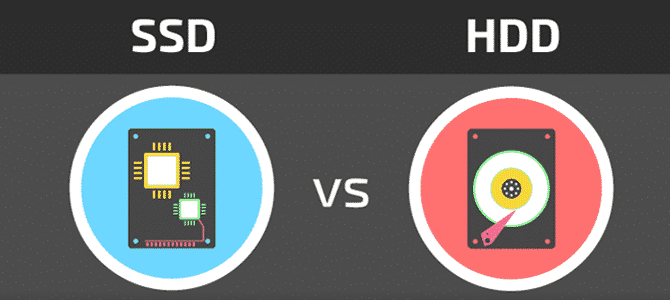
SSD & HDD Explained
So let’s start with HDD, being that it is an older form of technology. Make no mistake, although it is an older technology it still has a ton of use in today’s world when it comes to storing data. A hard drive is essentially a metal platter with a magnetic coating that stores your data. The HDD also has a read/write arm that accesses the data while the platters are spinning.
An SSD essentially does everything that a hard drive does, except the data itself is stored on flash memory chips that retain data even when there is no power present. You’re probably familiar with USB sticks – SSD can be thought of as an oversized and far more sophisticated version of a USB stick. Like a memory stick, there are no moving parts, helping give them added reliability over a hard drive by being less susceptible to physical damage and mechanical failure.
Making the right choice
As discussed, both SSDs and hard drives do the same job: They help boot your system, as well as store files and applications. The biggest takeaway is that each storage system has its own unique set of features. Let’s first start by looking at which one may be the right choice.
A HDD might be the right choice if:
- You need a lot of storage capacity
- You’re on a budget and don’t want to spend too much money
- Not too focused on speed
An SSD might be the right choice if:
- You’re not too focused on a budget
- Don’t mind limited storage capacity or can work around that
- Looking for speed and reliability
Conclusion
While a HDD may still be the most popular choice for average consumers, more and more consumers are switching to SSD for higher performance rates as well as mixing things up by combining their PC with a HDD/SSD combo. While it’s still unclear if SSDs will end up completely replacing standard hard drives, it is certain that both have their advantages.
Looking for adding extra storage to your PC, or completely swapping out an old drive for a new one? Let us know how our staff at Rappahannock IT can help in assisting you for all of your PC needs.